Auto-Aiming and Lock
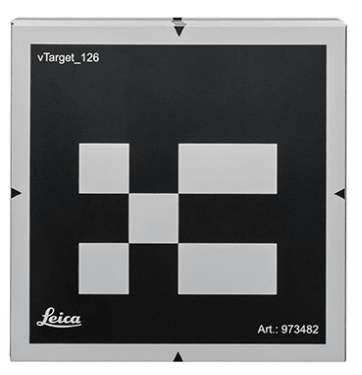
- Select the vTarget from the TARGETS menu.
- Aim roughly to the vTarget. The target must be visible in the field of view of the camera.
- Tap Measure to trigger the auto-aiming to the centre of the vTarget and store the measurement.
☞ Available only for iCS20 and iCS50.
☞ vTarget ID is automatically recognized.
☞ Maximum tilt of the target for the best accuracy:
2 to 25 m: 45 degrees
25 to 40 m : 30 degrees
☞ To scan and autonomously measure all vTarget, use the Capture vTargets tool.
Auto-aiming to prism and reflective tape

- Select a prism or reflective tape from the TARGETS menu.
- Aim roughly to the target. The target must be visible in the field of view of the camera when using iCS20 or iCS50.
- Tap Measure to trigger the auto-aiming to the centre of the target.
Lock and unlock on vPen and vSphere

- Select vPen or vSphere from the TARGETS menu to trigger searching for the target.
- Bring the target to the field of view of the camera. The instrument autonomously detects and locks on the target.
- Select a different target type to unlock from the target.
☞ Available only for iCS50 and iCS20 with Hardware Robotic licence.
☞ If the target is not detected within five seconds from the selection, an automated searching routine starts.
☞ The current lock status is displayed on the top bar and in the Live.
☞ It is possible to trigger a new target search by turning the instrument with PANORAMA.