Favorites
Customizable set of tools which are always visible on the screen, even with the Tools menu closed.
- Add or remove any tool from the Tools menu.
Adding Favorites:
- Open the Tools menu. Refer to Measure or Layout.
- Tap on an empty placeholder on the left side of the screen.
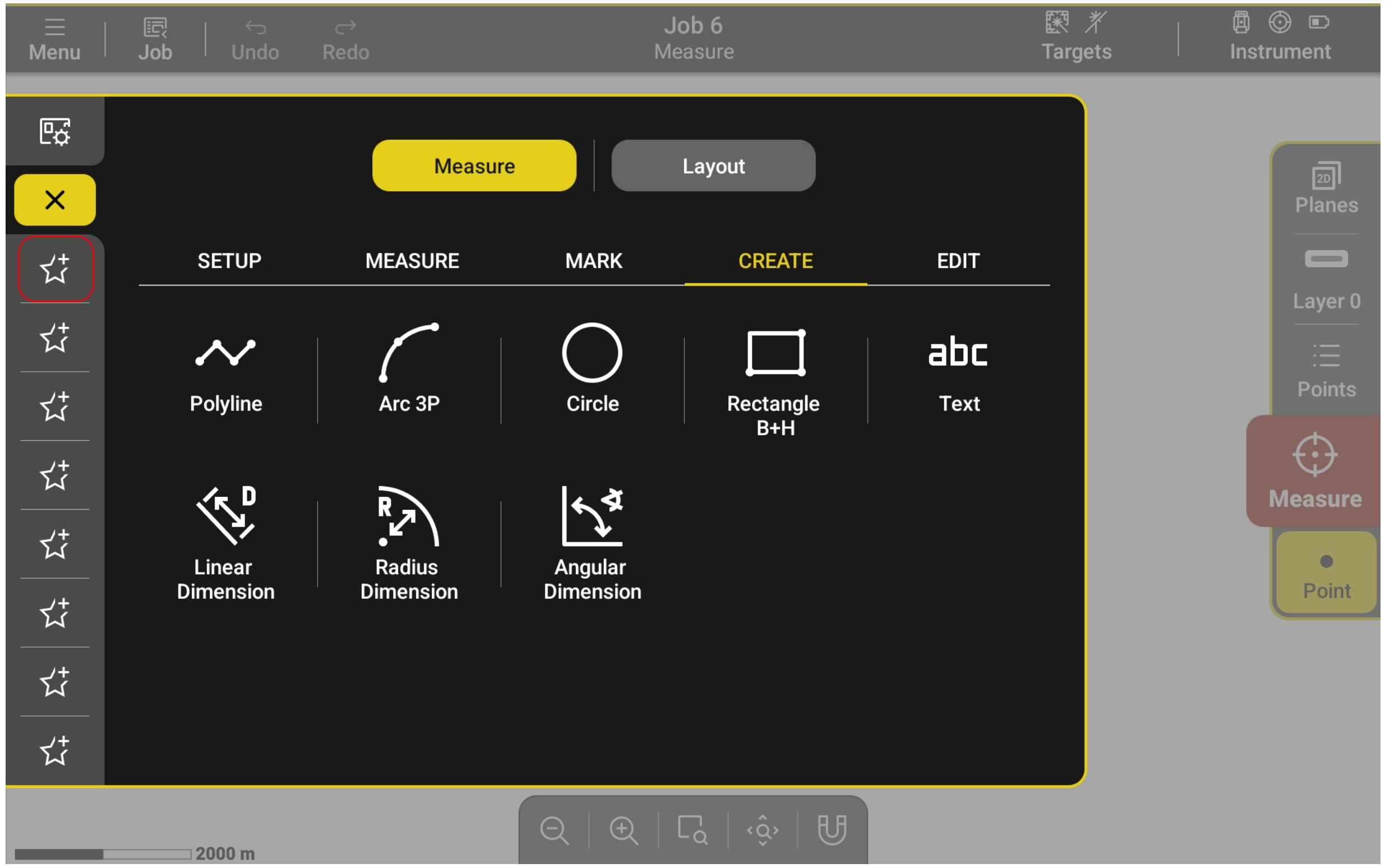
- Tap on a tool icon to set it as a favorite.

Removing or chaning Favorites:
- Open the Tools menu. Refer to Measure or Layout.
- Long tap on the tool to be removed or changed.
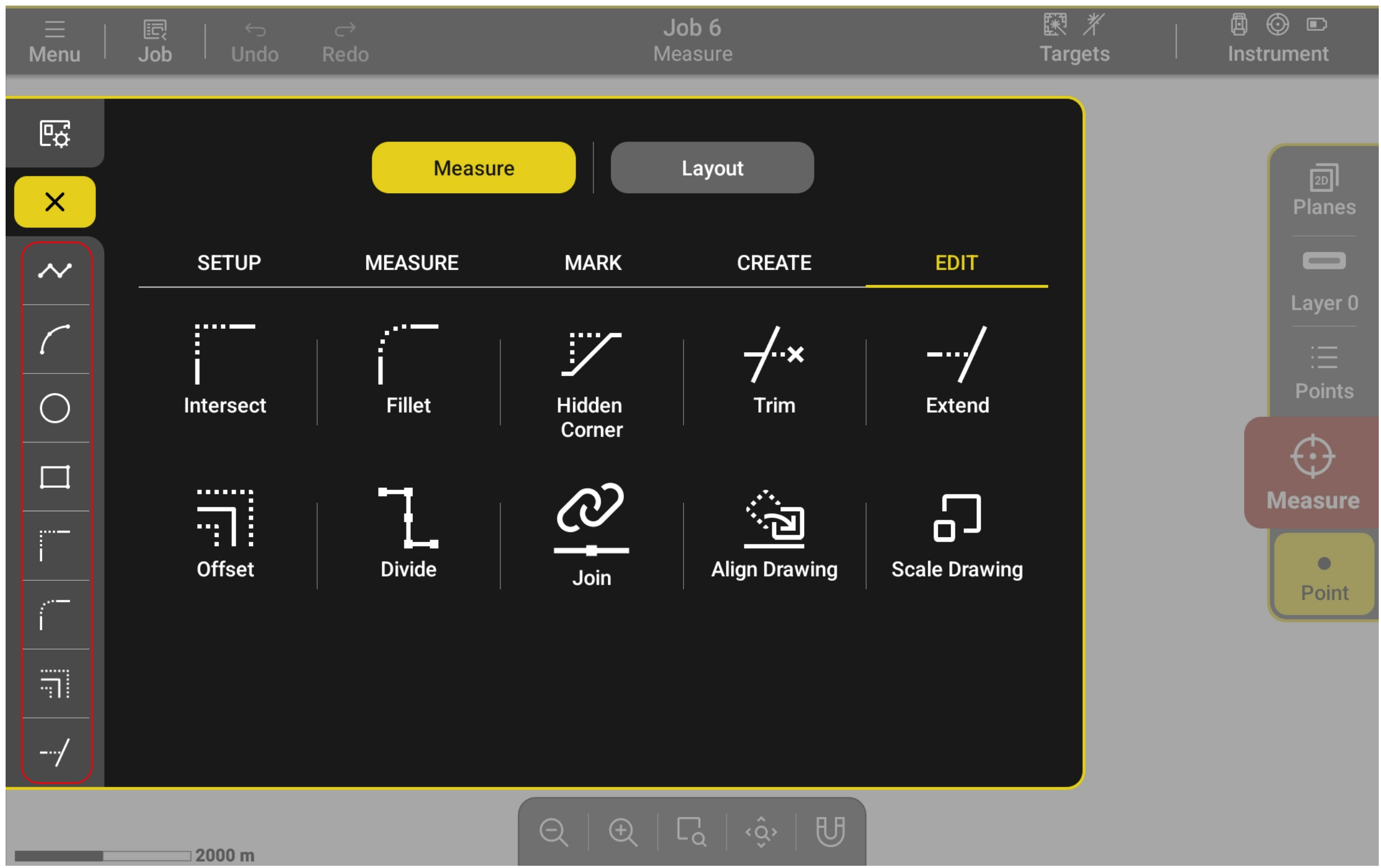
- Tap the Remove icon to remove the tool from the placeholder or select another tool to set it as a favorite right away.

Example:
