Targets Menu
iCS20 / iCS50

a) TARGETS
- Select the target type.
b) Target Manager
- Open the Target Manager.
c) TARGET HEIGHT
- Define the target height.
d) AIMING
- Switch between aiming with the laser pointer or with the crosshair on the live view.
How to Access:
- Tap Targets on the Top Bar.
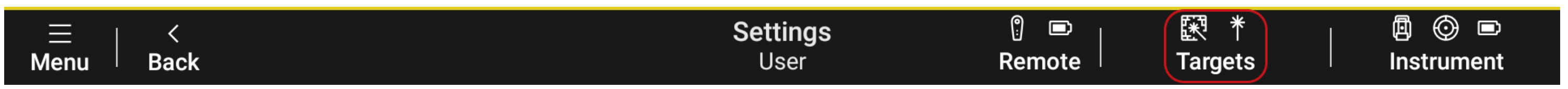
☞ Target height is not available for Any Surface, vPen, vTarget and Tape.
☞ Auto target height is only available for vPole when connected to a device with hardware vPole licence active.
iCR70

a) TARGETS
Select the target type.
b) MEASURING / AIMING
Switch between Single Manual, Single Auto and Robotic Lock measure modes.
c) Target Manager
Open the Target Manager.
d) TARGET HEIGHT
Define the target height.
e) SEARCH FUNCTIONS
Define the type of search.
f) LASER
Turn the red laser on or off.
g) IGNORE KNOWN REFLECTIONS
Exclude certain targets.
Additional Options
| Option | Description |
| Search Functions | Joystick Switch to joystick control. Left Start prism search to the left. Right Start prism search to the right. |
| Ignore Known Reflections | On Prism search will ignore all prisms used for a setup calculation. Tune out Targets The Total Station searches three times the full circle and scans for target points. All scanned targets are included in the exclusion list. An existing exclusion list is overwritten. All points within the exclusion list are excluded for automatic or manual prism searches. ☞ An additional tune out targets license is required. |
☞ Search left, Search right and IGNORE KNOWN REFLECTIONS are only available when a prism is selected as the target type.
How to Access:
- Tap Targets on the Top Bar.
