View Settings
Adjust the working space.
- Define the visibility of objects on the Live view and the Drawing view.

50/50 view

a) Live view
b) Drawing view
Full Live view
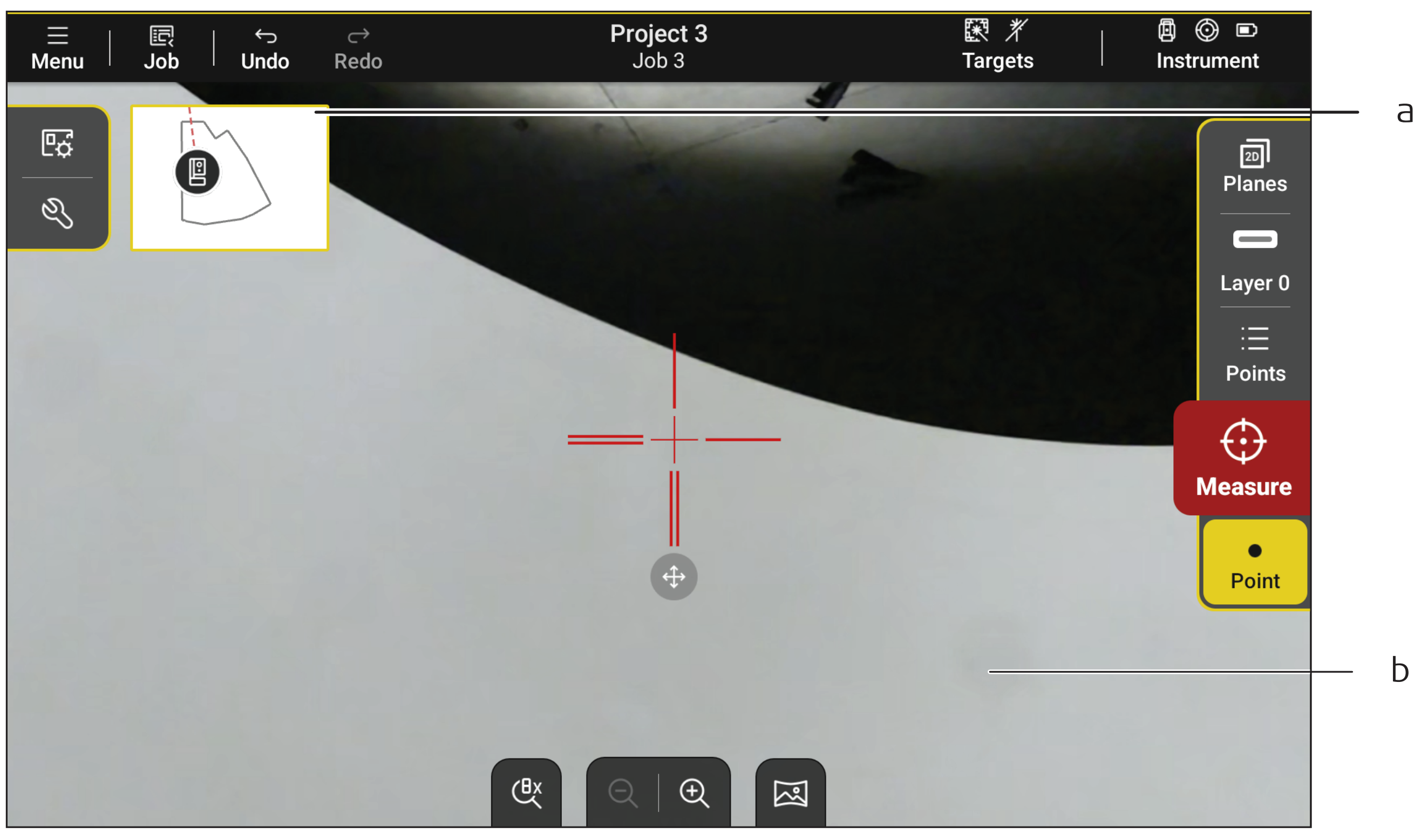
a) Minimized Drawing view
Double tap to switch to full Drawing view.
b) Full Live view
Full Drawing view

a) Minimized Live view
Double tap to switch to full Live view.
b) Full Drawing view
How to Access:
- Open the Measure or the Layout mode.
- Tap on the view icon.
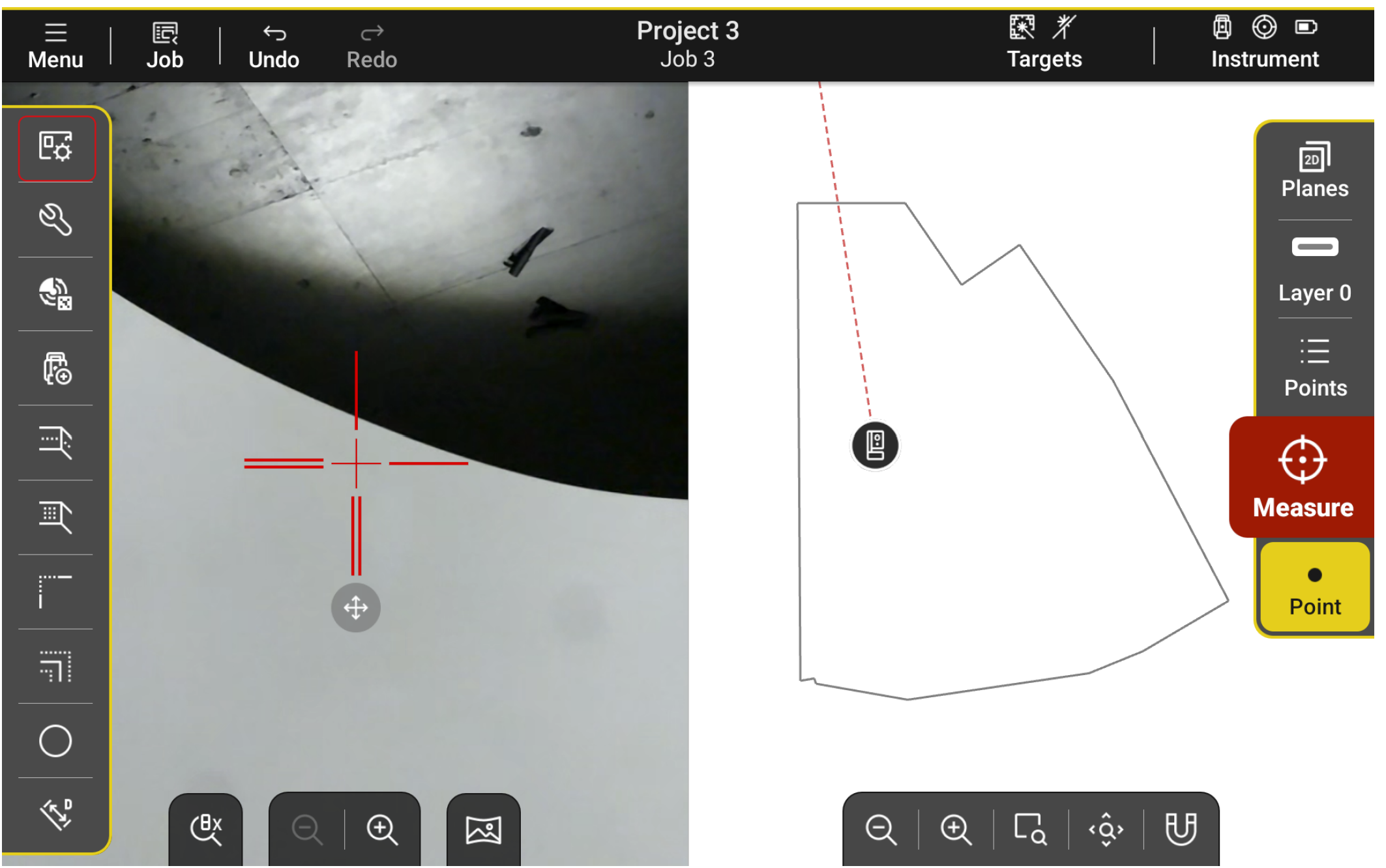
☞ VIEW setting is only available when connected to an instrument with camera.
☞ MODEL setting is only available with an IFC model in the job.
☞ Highlight gaps is only available with a Templating licence.
☞ Double tap on a mini view to switch to the full view.